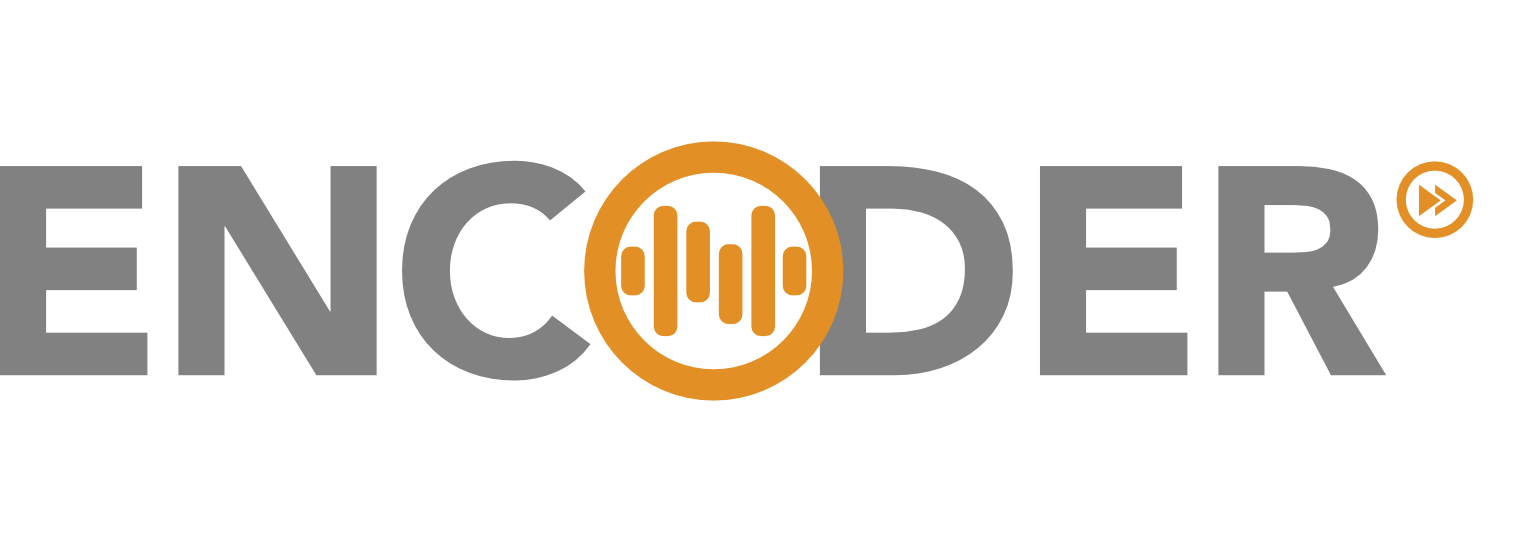Migration from Azure Media Services to Elastic Encoder: how does it work?
On June 30, 2024, Microsoft is discontinuing Azure Media Services!
With this, it’s necessary to migrate your videos to a new platform.
The VideoLib Elastic Encoder was built with this goal in mind.
Today, we are a company responsible for the storage and processing of videos for large enterprises, generating videos for OTT distribution and other formats, in a continuous flow of processing thousands of videos per day, every day.
For this transformation, we have created a control and processing platform capable of seamlessly replacing Azure Media Services, using a similar implementation strategy, with a more efficient processing cost, the same robustness and quality, and using the same commercial model for Azure infrastructure consumption.
Additionally, we are seeking to create new features and usage models, making content storage and management even more efficient.
Our proposal is not just a migration, but rather a TRANSFORMATION.
Welcome to VideoLib Elastic Encoder.
Preparing for migration: choosing the service
Before starting the migration process, it’s important to assemble the migration plan.
To support your plan, we’ve outlined some key points regarding the benefits of using Elastic Encoder
- Content volume – Depending on the chosen solution, you will need to move the content by copying all the videos to the new structure. With Elastic Encoder With Elastic Encoder, you don’t need to do anything; the videos are accessed from where they are stored by your Azure Media Services, without any change
- Traffic and CDN Usage – With Elastic Encoder, you can use the same CDN you already use with Azure Media Services. With Elastic Encoder and Azure CDNs, you continue with the same video delivery model, without risk to your audience. Com o Elastic Encoder e as CDNs Azure você continua com o mesmo modelo de entrega dos vídeos, sem risco para sua audiência.
- Video Player – Azure Media Player will also be discontinued. Elastic Encoder comes with a ready-to-use player that is pre-configured. You don’t need to do anything.
- New URLs – Regardless of the chosen solution to migrate your videos, it will be necessary to create new access URLs for the content. For the migration process, we have set up a system to read the videos from Azure Media Services and map them to Elastic Encoder, simplifying the entire process
How does the migration process work?
After subscribing to the service, activation can be completed in just a few hours
For the migration, you’ll need to follow a few steps
Step 1
CREATE THE STRUCTURE IN AZURE CLOUD
The first step is to prepare the Elastic Encoder service structure, this work is done by eCine
The infrastructure can run in your Azure account or in the account provided by eCine, which can be defined at the time of contracting
If Elastic Encoder is installed in your Azure account, the eCine team will need access to the Resource Group for resource configuration.
Step 2
CONFIGURE ELASTIC ENCODER
After preparing the infrastructure, we configure Elastic Encoder to access the Azure Media Services storage, which starts mapping the videos.
We execute the Azure Media Services mapping process
At this point, the videos can be accessed through Elastic Encoder.
Elastic Encoder is ready for use
Step 3
PREPARING YOUR SOLUTION
As step 3, if you have a solution that uses Azure Media Services, you’ll need to make adjustments to access the Elastic Encoder APIs (https://wiki.encoder.videolib.live/) and finalize your publishing and playback workflow.
At this stage, the eCine consulting team is ready to support you in the transformation
If you don’t use a system, eCine has prepared a complete control panel for you.
In the panel, you’ll be able to upload your videos, choose the processing model, download processed or original videos, track Elastic Encoder processing, and have a complete view of platform usage.
Step 4
Have Fun! Enhance your business with video!
Feel good, we're here to support you in your business.
WELCOME 🙂
Try it now and transform your video experience!
Please send a message, and we'll get in touch to schedule a no-obligation demonstration.